Patch error!
I lost connection and since now I can’t launch either EC or CC. I’m getting the following message in a dialog box
The patch client encountered corruption in the file [patcher.prod.sig] on remote server (0 total errors encountered). Please try the patch operation again.
I tried it again and again and again and it doesn’t work.
Whats the workaround?
The patch client encountered corruption in the file [patcher.prod.sig] on remote server (0 total errors encountered). Please try the patch operation again.
I tried it again and again and again and it doesn’t work.
Whats the workaround?
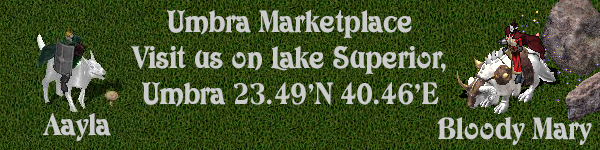
Comments
Just my two GPs...
I.
There are generally two solutions for most patch errors:
Solution #1:
1) Close any clients you may haves open;
2) Open Task Manager;
3) Check to see if you have any open UO related bin files (uo.bin for the CC or uopatch.bin for the EC);
4) If either of these processes are open, close them;
5) Try to patch up the client again.
Solution #2:
1) Try a simple reboot;
2) Try to patch up the client again.
If neither of those solutions work, then we would need to see your patch logs to figure out what exactly is or is not occurring. If you have the clients installed to the default locations the patch logs can be found in the following directories:
C:\Program Files (x86)\Electronic Arts\Ultima Online Classic\logs
C:\Program Files (x86)\Electronic Arts\Ultima Online Enhanced\logs
The file name for the patch log should include the date of the patch problem (example: patcher.031518.Log).
E-mail the log file to us at uo@broadsword.com with the subject ATTN: MISK – Patch Log and we will try to figure out a solution for your patching problems.