Kings Collection
Not sure if this is where to post this, and if not, if someone can point me in the right direction that would be great.
Sooo, today I decided to go looking on other shards, ( I have always for the most part stayed on Pacific), and in my looking, I came upon a home that had a Monastery Bell. Thought that it was pretty neat, so a quick search said that it, along with several other items came with the Kings Collection pack. "okay" I said to myself, lets get the pack. I pulled up my account management screen and it said that it was already on the account. Verified by logging in my carpenter and making items that required the pack. So, long story short, it would appear that when I purchased it, lord only knows how long ago that was, I didn't get the token box with all the goodies. Is there a way to remedy this, or am I pretty much just SOL?
Thanks to anyone in advance for any info
Sooo, today I decided to go looking on other shards, ( I have always for the most part stayed on Pacific), and in my looking, I came upon a home that had a Monastery Bell. Thought that it was pretty neat, so a quick search said that it, along with several other items came with the Kings Collection pack. "okay" I said to myself, lets get the pack. I pulled up my account management screen and it said that it was already on the account. Verified by logging in my carpenter and making items that required the pack. So, long story short, it would appear that when I purchased it, lord only knows how long ago that was, I didn't get the token box with all the goodies. Is there a way to remedy this, or am I pretty much just SOL?
Thanks to anyone in advance for any info
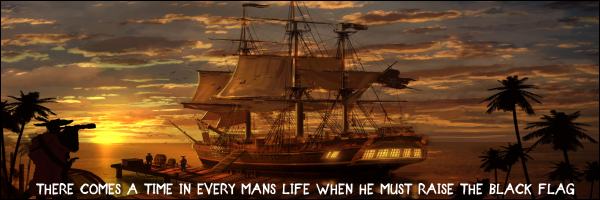

Comments
Enter the code ingame.
Also, just because you've already applied the code to the account, you can still buy the King's Collection and claim it ingame as often as you like.
I probably had a full house so I was gonna save the items for later and forgot.
Then in the bottom left click your account name
Select EA Account and Billing
That will bring you to the customer portal
Click Order History And there you go. Everything you have ever purchased.
THANKS!!!!!!!!!!!!
@Sir_Jerms ; try that.