Let's play UO, Classic Client Options with Mervyn
Upon a fresh install UO, I was pleasantly surprised at how little options I recommend changing from the default settings.
But there are a few:
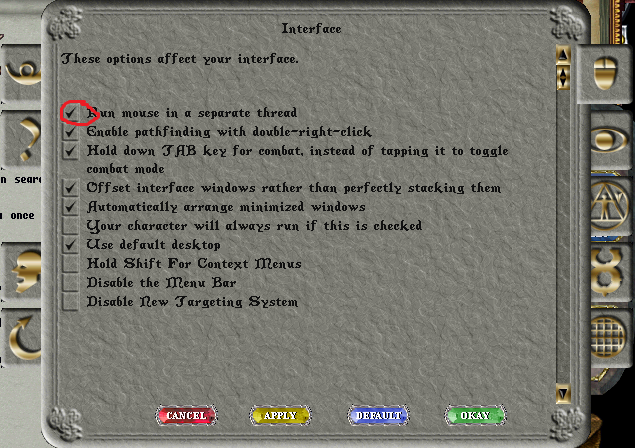
Uncheck Run mouse in separate thread, this will stop the uo cursor from flashing when you move it on win10. (requires full client restart to take effect)
(Some people might want to also uncheck pathfinding with double-right-click as it's very easy to double-click by accident and get yourself into all sorts of trouble.)
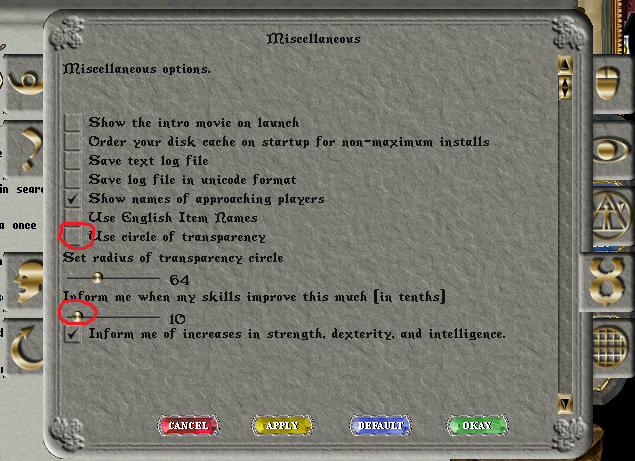
Check Use circle of transparency so you can see behind walls
Reduce the skills inform to 1, this will give you more control over your skills and feel like you're gaining faster.
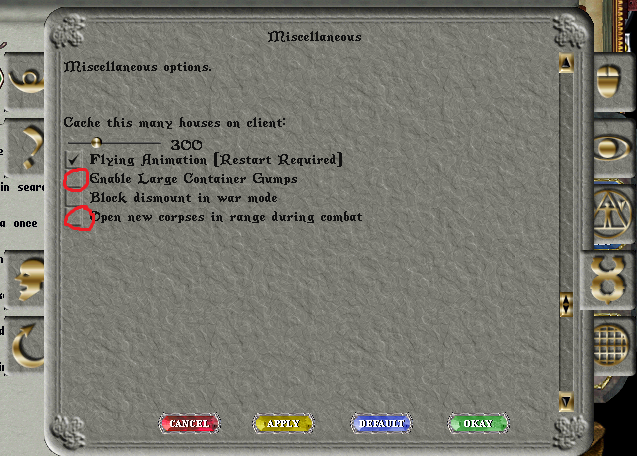
These Large containers are lovely, and opening the corpses are a real time and effort saver.
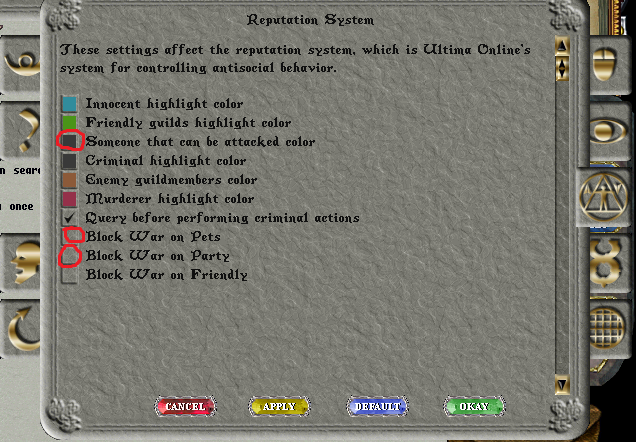
You'll probably want to know if someone is grey to just you, or if they're grey to everyone, before you shout at your friends for not helping.
I can't envisage many situations where you'll need to attack your party or pets (this option will only block non targeted attack in war mode)
(Blocking war on Friendly is not recommended as at time of publish this currently blocks war on both friendly and innocent and you'll find yourself unable to attack an innocent, with or without querying criminal actions)
But there are a few:
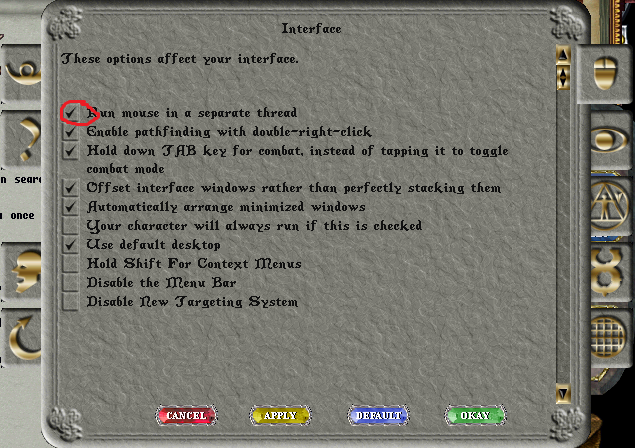
Uncheck Run mouse in separate thread, this will stop the uo cursor from flashing when you move it on win10. (requires full client restart to take effect)
(Some people might want to also uncheck pathfinding with double-right-click as it's very easy to double-click by accident and get yourself into all sorts of trouble.)
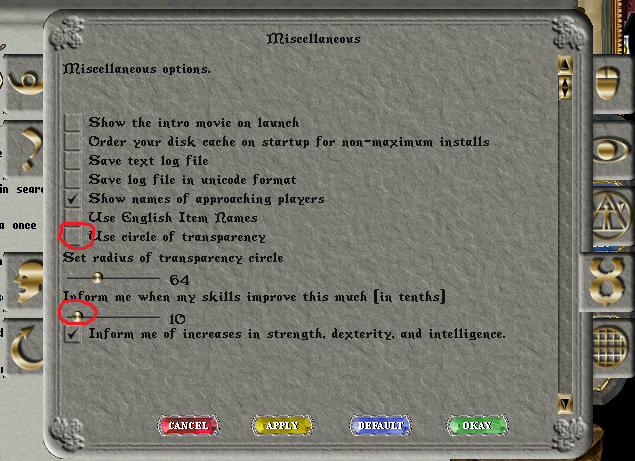
Check Use circle of transparency so you can see behind walls
Reduce the skills inform to 1, this will give you more control over your skills and feel like you're gaining faster.
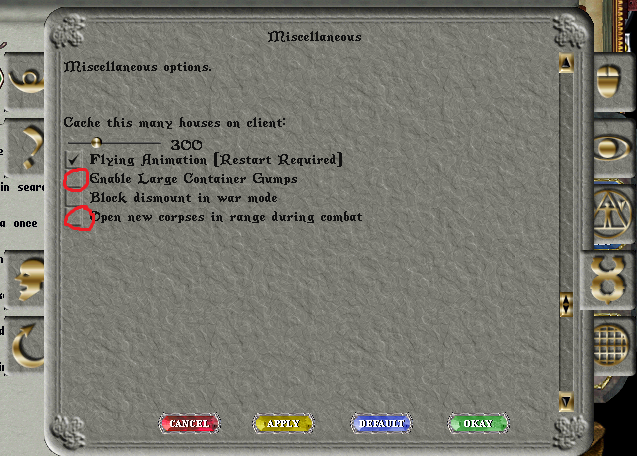
These Large containers are lovely, and opening the corpses are a real time and effort saver.
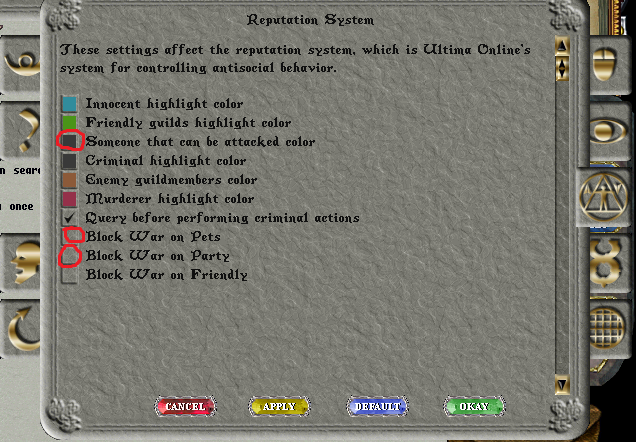
You'll probably want to know if someone is grey to just you, or if they're grey to everyone, before you shout at your friends for not helping.
I can't envisage many situations where you'll need to attack your party or pets (this option will only block non targeted attack in war mode)
(Blocking war on Friendly is not recommended as at time of publish this currently blocks war on both friendly and innocent and you'll find yourself unable to attack an innocent, with or without querying criminal actions)
I tell you the truth, tis better to do 10 damage on the right target than 100 damage on the wrong target.
Breaking in the young since 2002
Tagged:

Comments
Though I also have the issue of it unchecking itself every. single. time. I. patch.
I think maybe you are right, i'll look into it.
I know on windows 7 you can stop the cursor from flashing by searching in windows for "performance options", under visual effects tab, uncheck the box which reads "enable desktop composition"
However this option does not exist on windows 10.
Does anyone know another solution to stopping the mouse flashing on win10?
I once read that just setting "adjust for best performance" in windows 10 under the same menu has the same effect however that didn't work for me.
@Mervyn, I'm running Windows 10
The Delay before tool tip appears was set to max on all my accounts a few months ago (not by me). In a different thread you mentioned that adjustment for someone else and it is nice to see my buffs again. Thanks!
Made a new account just in case this one gets banned here?
I was also pleased to see the uo gamewindow size wasn’t defaulted to the smallest size.
(I don’t need to worry about being banned here anymore since they introduced a multi-strike system)
Just because you don't like it they may.
It could even be the deciding factor if they stay or not.
Yeah I tried the EC for a little bit at spawns (got tired of dying because target nearest was always locking onto some ghost image instead of the stuff casting like mad at me). There was a char with this big green blob just plowing thru stuff, when we were done and settled I asked her what the hell that pet was, she said Hiryu and laughed at me saying she knew what client I was in since I had to ask lol.
I cannot possibly imagine the mindset that would have released that live...