Constant loss of connection
I can't stay connected to UO. Today 4-6-2025 I can't stay in the game long enough to do anything significant (about 30 seconds to 1 minute) I keep getting random connection lost dialog while attempting to play Chesapeake shard. When I try to reconnect I get a dialog reading 'An error has occurred in the synchronization between the login servers and this world. Please close your client and try again. Any help would be appreciated.
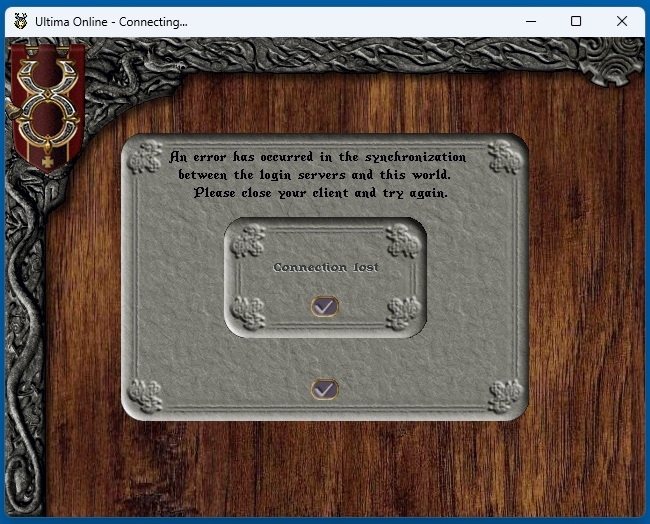
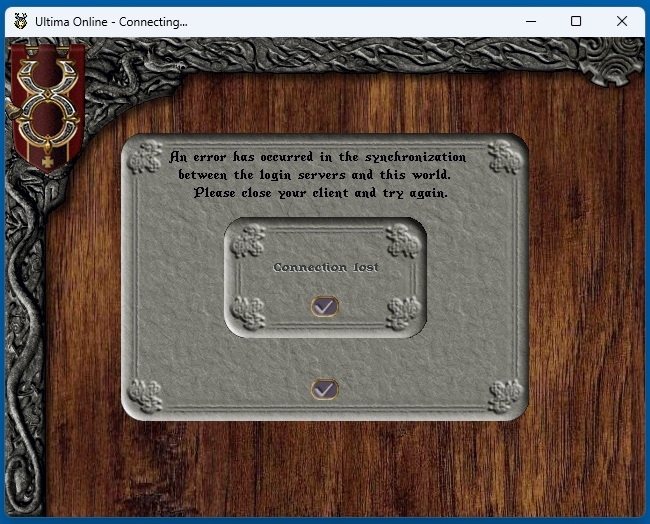
Comments
But if I tried to connect to a shard that showed no latency updates I would connect to shard but then within a minute or less lose connection.
Looks like there is a server hop somewhere causing issues with only some of the shards?
I am messaging you for more information.