Can't Return Color of Tool-Tip Text to White in Classic Client
I made the mistake of changing the color of tool-tip text to something other than white just to see what it looked like. Now I can't figure out how to change it back to white. Even if I pick the lightest shade of a color and slide the brightness slider all the way to the right, it's nowhere close to white.
Is there any way to get this back to white again? It's affecting every character on every account now.
Thanks.
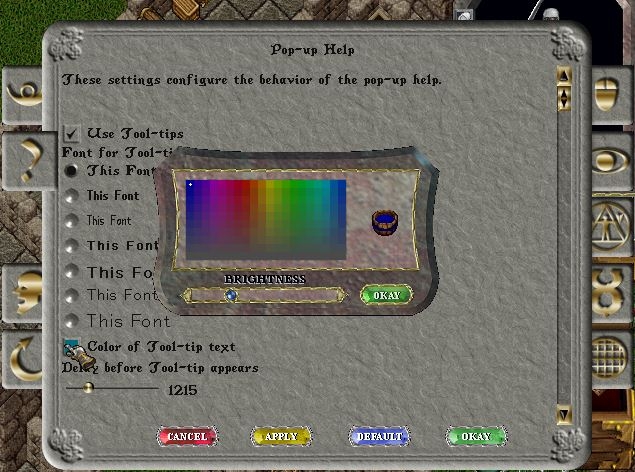
Is there any way to get this back to white again? It's affecting every character on every account now.
Thanks.
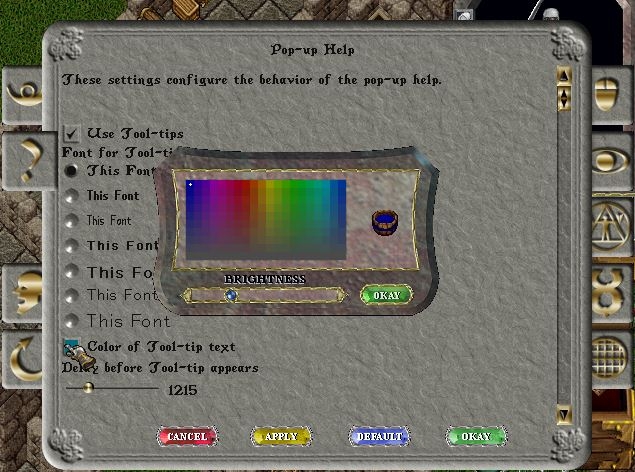
Comments
Most of those changes should only affect that one character.