Skills and Macro's vanished off a character in the CC
Yesterday evening I went to one of my characters on my account that I used a lot on Sonoma, she is a 4 time 120 skilled bard, (true skill). When I loaded that character, her page was blank, no spells that I had put on the game screen, checking her hotkeys I saw that all of her CC macro options were gone. The only macro's that still worked were those I had set to UOA. What really freaked me out was the skills scroll, it is showing zero skills, yet had her total points still at the bottom. Now I have used this character before this, she is one of my go to for most PAS events. We were to go to Doom last night but when I log in on that character I found all above and had to reset the basic macro's to just play with her down in doom.
Now I am not sure if I need to sit for several hours waiting on a GM, to be told they need to check with someone else. I have a lot to do in real life and I love to see this fixed quickly.
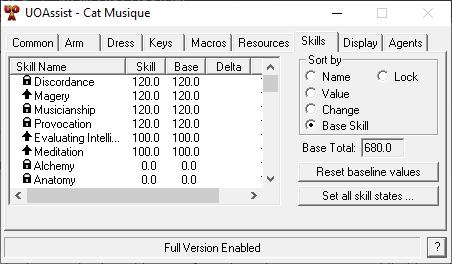

Can you explain how this happen to me? And can you fix it?
Now I am not sure if I need to sit for several hours waiting on a GM, to be told they need to check with someone else. I have a lot to do in real life and I love to see this fixed quickly.
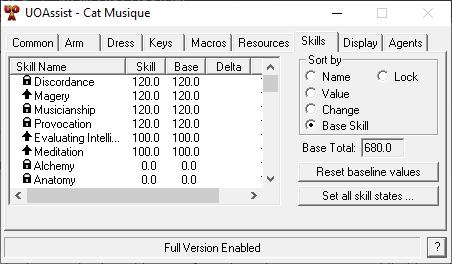

Can you explain how this happen to me? And can you fix it?
Remove Trap = Bad News
for
Treasure Hunters

for
Treasure Hunters


Comments
Found a 2nd character, same account, same problem with the skills, however the CC Macro's and game window were ok.
for
Treasure Hunters
Yet the very same account
for
Treasure Hunters
now the wait
for
Treasure Hunters
for
Treasure Hunters
for
Treasure Hunters
for
Treasure Hunters
for
Treasure Hunters
I went to mine wife's PC and the files for these three is ok, logging in I could see skills, so when the defrag and bug check is over I bring those files over here if when this is all done and I do not see the skills on those 3.
for
Treasure Hunters
for
Treasure Hunters