Treasure Chest - Remove Trap Info (Stash, Supply, Cache)
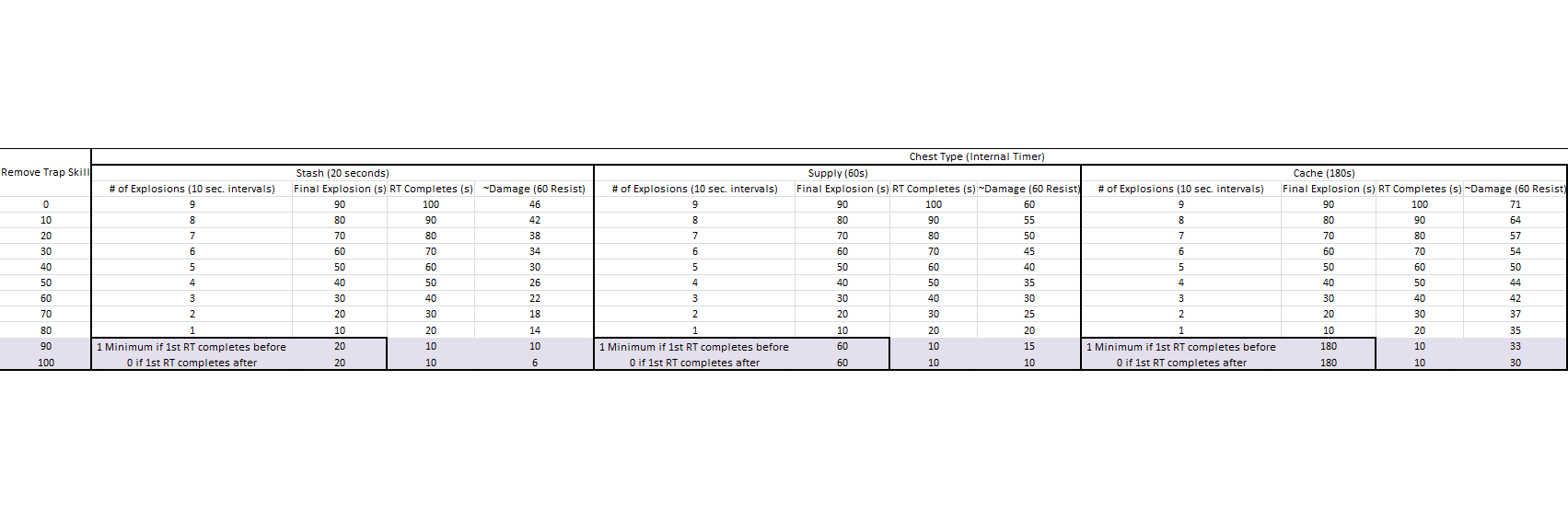 Been messing on TC some more with RT. Found the results interesting, so thought I'd share.
Been messing on TC some more with RT. Found the results interesting, so thought I'd share. It appears the internal timer on each chest applies to all RT attempts. In other words, if you have 70 RT and start RT at 120 seconds on a Cache, Explosion 1 will occur at 130s, Explosion 2 at 140s, RT will finish -and fail, with another explosion and AG- at 150s. However, with 70 RT starting RT at 151s on a Cache, Explosion 1 at 161s, Explosion 2 at 171s, RT finishes and succeeds (if no AG's present) at 181s.
It looks to me like there might be a sweet spot with RT skill at 80.0. At least for lower chests. That would allow for 20 skill points to be placed elsewhere in a template.
I can't see any difference between 90.0 RT and 100.0 RT other than a slightly less damaging explosion.
Haven't had time to go through Hoard/Trove yet. The Explosions with 0 RT on Trove are going to be a nightmare. Think I'll use a 2nd toon to heal/hide the T-hunter.
-Arroth

Comments
********
0 if 1st RT completes after
I have also now personally completed a Trove chest with 0 RT. Ouch! Nine explosions at an average damage of 88 per exp (60 Resist). When/if I get complete Trove info, I'll post it here as well.
1. Humans/Elves both have 9 explosions at 0 RT, 8 explosions at 10 RT, etc. Thus, the explosion cycles appear to be determined by real Remove Trap skill. No JOAT bonus.
2. Neither race nor RT skill appear to affect the chest timers. Timers appear to be internal to the type of chest.
3. Damage numbers per explosion are similar between the human/elf characters. My suits weren't exactly the same, but both had ~60 Fire Resist. Therefore there does not seem to be any human JOAT RT bonus lessening the damage per explosion. To determine this definitively would take data for 100's of explosions, which I'm just not going to collect.
Everyone has the RT data I've posted for a human. If someone is using an elf/garg hunter with <=20 RT and you are seeing markedly different damage per explosion numbers, or different RT mechanics overall, feel free to let the community know!
The "Finding the Treasure Chest" section of the following link might help: https://uo.com/wiki/ultima-online-wiki/gameplay/treasure-maps/
If I don't have good horizontal and vertical landmarks, for example if I am in the southern jungles, I'll work my way along which ever hot bar has the most identifiable landmark. This method works quite well for me. Just take you time lining up the hot bars to insure you have them in the right place.
Not having explosions above 90 skill is expected if your first Remove Trap attempt is completing after the internal timer on the chest.
A more detailed explanation can be found here:
https://www.uoguide.com/Treasure_Map#Remove_Trap
it shows all the flowers and rocks on the ground.
0 if 1st RT completes after
0 if 1st RT completes after
Notes:
The 100 RT skill Trove average is 43. I mistyped it as 33 in the previous post.
The 90 RT skill Trove average is 1 point less than the Hoard average. This is probably due to limited sample size and the streakiness of the RNG producing a series of low numbers. The average Trove explosion damage at 90 RT is likely a few points higher.
I'll update the chart on UOGuide if/when the site can be edited again.