UI Assistance
So I loaded up Pinco's for the first time in ages to see if the lag I get with that UI had improved any. It hasn't, it is still like trying to play in quicksand.
Went back to the Default UI to find that my Journal has now completely disappeared, on all characters on any account I log into, as has the spell text above my head when casting heal etc.
In fact, just checked ALL MY OVERHEAD TEXT has disappeared, spells, chat, pet commands, the lot. I get no text at all.
Any ideas on how to get it back, I cannot play without a journal or text.
I am also getting a script error message when loading up the game in the default UI on the patch screen.
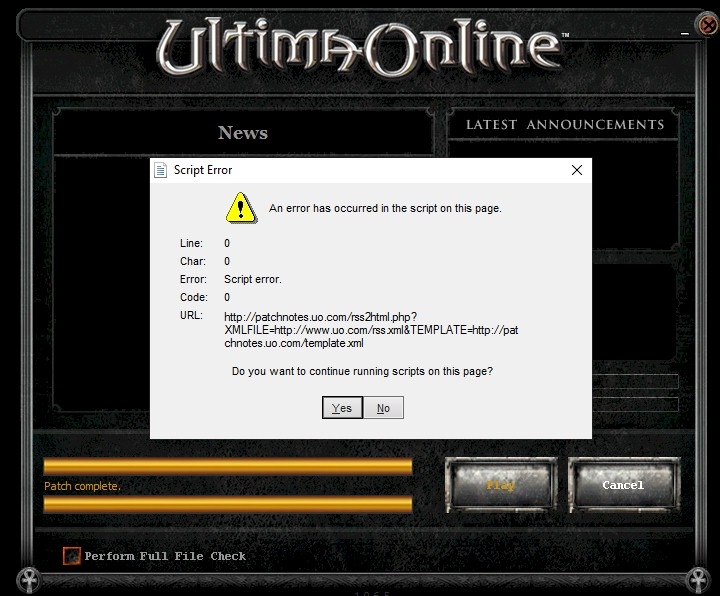
Cheers MissE
For more info about Angelwood Warehouse Events go to the A.W.E Forum

Comments
that is the Patch Notes on UO.COM (the wordpress portion of the domain) which is down - should not affect the game play if you are fully patched up.
Euro keeps crashing/reverting... then uo.com base domain, and now the patch server...
didn't we have similar issues last anniversary time with Euro/uo.com/patch having problems? I seem to remember this pattern....
kirthag.blogspot.com
Cheers MissE
maybe something during he pinco's patch wiped the local file? happened to me a looooong time ago (part of why I don't use it - was a PITA redoing all my macros which went poof)
kirthag.blogspot.com
Cheers MissE
Cheers MissE