How do you play?
I'm wondering what set up people use, does anyone change the resolution of their screen to make UO feel proper old school or is that just me?
I cant seem to get to grips playing in 1920x1080 because stuff in my backpack is just too small to grab quickly. I've been playing with 1280x720, sure it looks massive but it feels more comfortable.
I cant seem to get to grips playing in 1920x1080 because stuff in my backpack is just too small to grab quickly. I've been playing with 1280x720, sure it looks massive but it feels more comfortable.
- Am I just being an Old Fart?12 votes
- Yes25.00%
- Clearly Yes75.00%
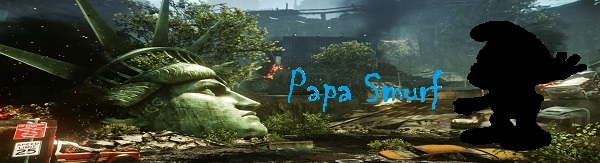

Comments
MainMenu>UserSettings>Options>Interface section
UI Scale - .50 to 1.00
Generic Gump Scale - 1.06 to 1.2
Also, you can change the base background color of the containers if you have trouble seeing the items/icons in the containers.
MainMenu>UserSettings>Containers
Play around with it and make a setup you like!
EDIT: Sorry, I was replying to you already and didn't see your post about CC only. I'll leave this here, in case anyone else can use the info.
Here's a pic at just 25% resolution; not ideal as a picture, but here is some comparison.
I can see everything ok (even though this example seems so small and is not my normal view), except for some text and windows that do not scale well: Animal Lore, Quest Log, NPC logs, Vendor Search. I hope the Devs will fix this for 4k going forward.
Changing aspect ratio has no effect except to make the hot-bars change in size a little.
Arthur: "Be quiet!"
Dennis: "You can't expect to wield supreme power just 'cause some watery tart threw a sword at you!”
Monty Python & the Holy Grail
My screens are usually a total mess but it's how I've always played..the only difference now is my gameplay window is bigger, SO glad they were finally able to make that happen!!
My tamers window is a bit smaller because she's a mage and has more spells that I need room for. Larisa on the other hand only has Chiv so doesn't need as much black space for her spells so her game play window is bigger.
I also only use CC, it ried to hard to get into the EC when I came back... not happening for me.
Please make the Grizzled Mare a 5 slot mount, it's incredibly rare and deserves it. Some of us have been waiting a long time for this simple addition.
Please make the Grizzled Mare a 5 slot mount, it's incredibly rare and deserves it. Some of us have been waiting a long time for this simple addition.
Go into your actions list and drag the "Toggle Scale Mode" action to a hotbar. Click it to enable, then mouse-over the gump you want to increase and scroll wheel up.
Home of the Pet Intensity Calculator, Pet Planner, Trainable Animal Bestiary, and other Tools, Guides, and Information.
This is how I play these days... I go to log in, and either start school work or get distracted with something else lol. Forums help me live vicariously through the rest of you.
My crafter's configuration uses the vanilla settings as I like all the black space to view the crafting gumps. When I'm working on building stuff and decorating, I like to see the gumps.
kirthag.blogspot.com
Resizing the game window actually makes you see more, not just stretch the bit you see on the smaller play area that was used before
Anyway, I get that this is very UO specific. Not once seen another game in the last 10 years that encouraged people to waste screen space as default.
Personally for me it's a lot about immersion. That's why I also can't stand playing not fullscreen, using ICQ and whatnot. But then again with the CC, what choice do people have when you run like 3 external programs besides the client on default. I sometimes feel a bit pity for them there