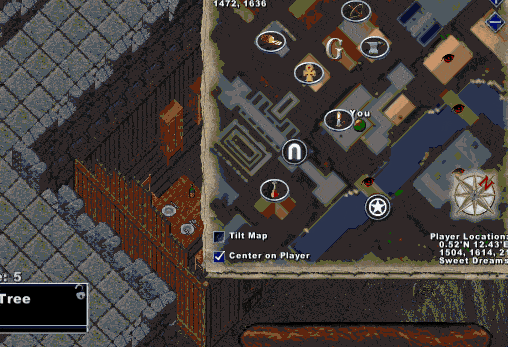EC - Waypoint data shows incorrect type and editing does nothing
1. Right click any non-custom waypoint and click View Waypoint Data
2. Observe type is not correct
3. Select any type from the drowndown and press okay
4. Observe update does not take effect
Either the correct type should display and the field should not be editable, or the correct type should display and the player may edit the icon.