Enhanced Client - Health bar context menu sometimes activates the wrong mobile
1. Pull a health bar of your pet
2. Press tab to target the nearest enemy
3. Right click your pet's health bar
4. Select a command
5. Observe the paperdoll of your targeted enemy activates
Gif shows me at Blackthorn's. Because the enemies have Paperdolls, the bug interrupts my ability to activate pet commands from the context menu.
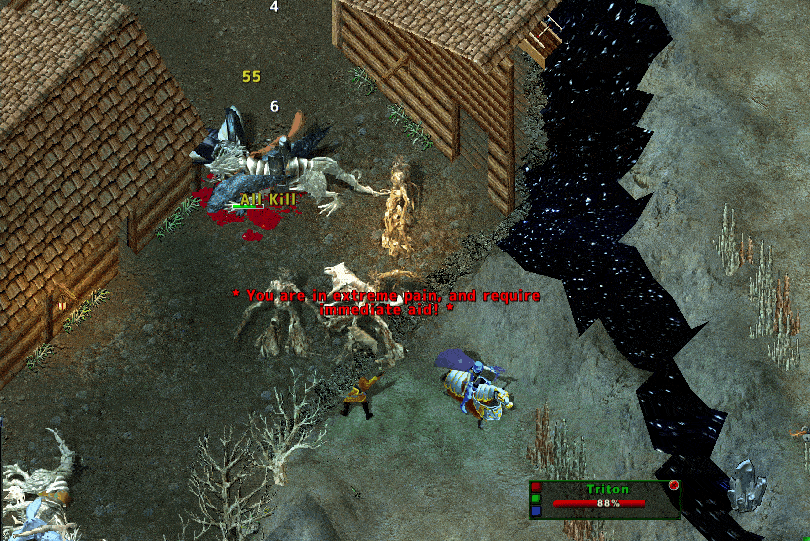
2. Press tab to target the nearest enemy
3. Right click your pet's health bar
4. Select a command
5. Observe the paperdoll of your targeted enemy activates
Gif shows me at Blackthorn's. Because the enemies have Paperdolls, the bug interrupts my ability to activate pet commands from the context menu.
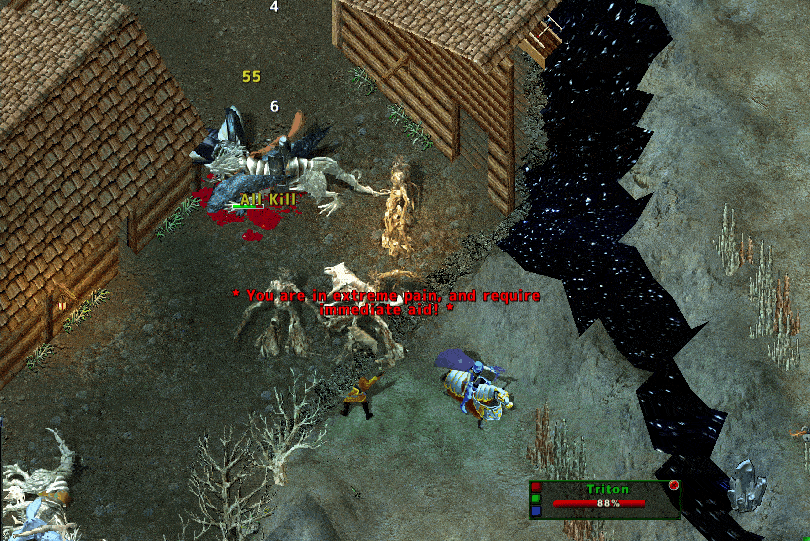
Comments
will having this checked fix this issue?”
Usually you'll want to keep all operations around pet operations and targeting in a single macro.
So you'd end up with a macro that looks something like this: