EC - Animal form hotbar pre-selection overwrites all other pre-selections
Context: I want to have two Animal Forms in my hotbar, each with a different pre-selection.
1. Drag Animal Form to two different slots
2. Select a form from the context menu of one of the slots
3. Open the context menu of the other slot
4. Observe pre-selection has taken on the first
Expected:
Each Animal Form slot should support having its own pre-selection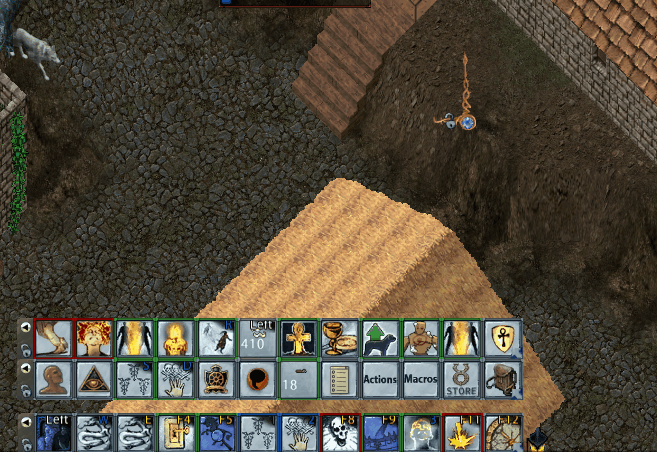
1. Drag Animal Form to two different slots
2. Select a form from the context menu of one of the slots
3. Open the context menu of the other slot
4. Observe pre-selection has taken on the first
Expected:
Each Animal Form slot should support having its own pre-selection
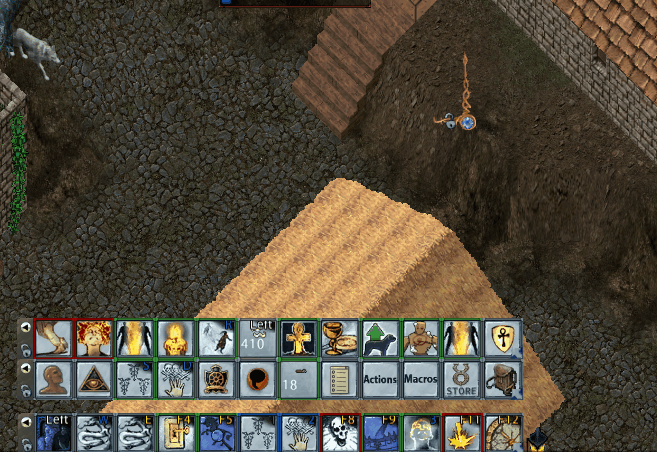
Comments
So, all you need to do is use:
Where x is the number corresponding to the form you want.
You'd then have a 2 step script, one executes the script command above, and the second operation casts animalform.
If you aren't interested in looking at the LUA code to determine what the X value is for each animal form, you can derive is as so, after selecting each form in the existing selection menu.