Item Properties Display Mode
In CC, for awhile now...
every time I switch chars, whether its the same account or not, in order to be able to read anything I have to go into
Options
Interface
Item Properties Display Mode
and click on Follow Mouse
(when switching chars its always on Single Click)
when I switch back to my main char, I have to do it again....
this gets very frustrating
every time I switch chars, whether its the same account or not, in order to be able to read anything I have to go into
Options
Interface
Item Properties Display Mode
and click on Follow Mouse
(when switching chars its always on Single Click)
when I switch back to my main char, I have to do it again....
this gets very frustrating
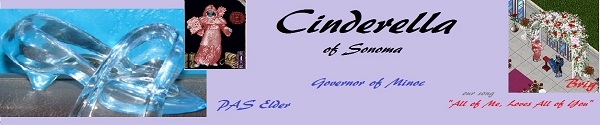

Comments
and select the following
( I must do this for every single character, in order to be able to read anything)
when i do click on ok, i see this mouse icon.
then when i switch to another char and then come back to my main char
this is what i see.
i have to double click this every time.
Is there any way from having to stop doing this every time?
1 Log in one char, change it to preferd setting log out that char and close client.
2 Start client again and log in second char and change settings.
3 Do this until all chars have the same setting after that it will not change since you arent changing it anymore.